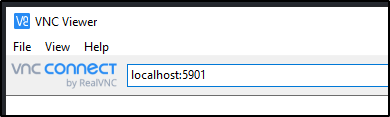Linux VNC Server
How to setup a VNC Server on Linux
On the PC / Desktop you want to access
- Install the X11 Server
1
sudo apt install -y x11vnc
- Then setup the initial password
1
x11vnc -usepwPress Ctrl+C to close the vnc server session.
On the remote PC
- You can add the command to start the vnc server on the remote PC in your
~/.ssh/configas below. This approach means the vnc-server is only running when you need it.1 2 3 4 5
Host remote-pc-vnc User karubits Hostname 192.168.139.128 LocalForward 5901 localhost:5901 RemoteCommand x11vnc -localhost -display :1 -usepw -rfbport 5901 -ncache 10Then ssh the remote PC you want to see the desktop on
1
ssh remote-pc-vnc
Then open your vnc viewer and connect to the localhost of your PC.
This post is licensed under CC BY 4.0 by the author.